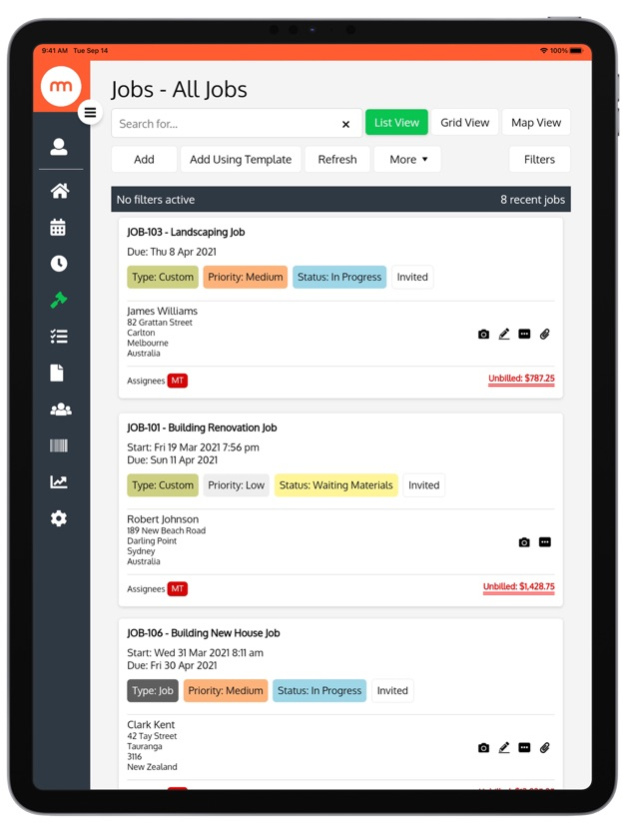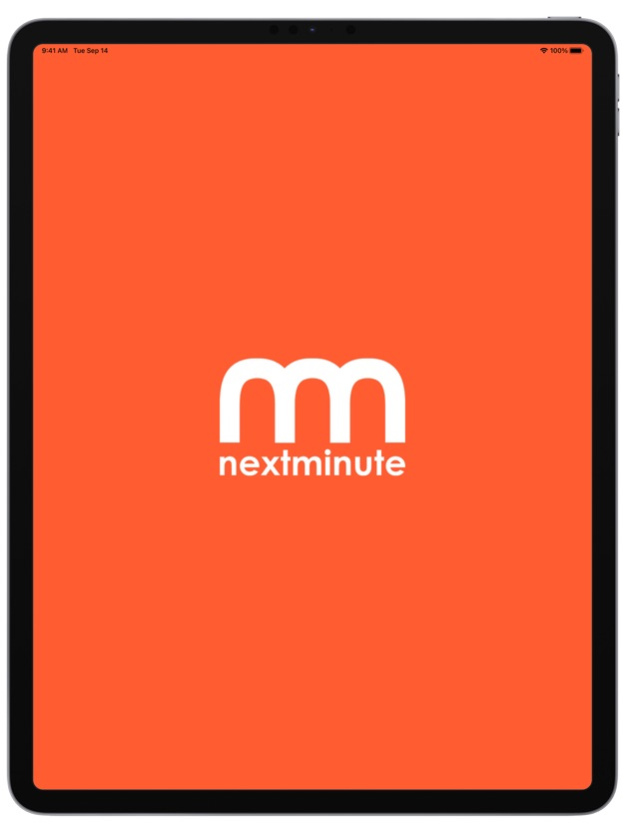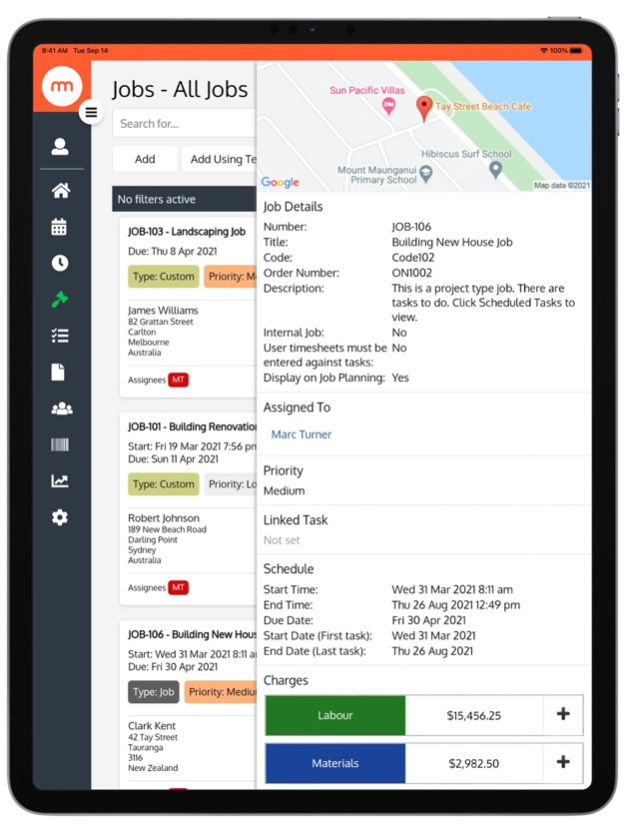Version History
Here you can find the changelog of NextMinute since it was posted on our website on 2016-10-29.
The latest version is 24.4.0 and it was updated on soft112.com on 22 April, 2024.
See below the changes in each version:
version 24.4.0
posted on 2024-04-17
Apr 17, 2024
Version 24.4.0
- Minor fix & new filter option for Invoices, Supplier Invoices and Orders
version 24.3.1
posted on 2024-03-18
Mar 18, 2024
Version 24.3.1
- Roll back of Mobile Apps and Platform upgrade due to concurrency issues
version 24.2.2
posted on 2024-02-26
Feb 26, 2024
Version 24.2.2
- Minor fixes for mobile messaging and job & task notes
version 23.11.0
posted on 2023-11-09
Nov 9, 2023
Version 23.11.0
- Minor fix
version 23.10.1
posted on 2023-10-20
Oct 20, 2023
Version 23.10.1
- Minor fix
version 23.10.0
posted on 2023-10-12
Oct 12, 2023
Version 23.10.0
- Minor fixes
version 23.8.0
posted on 2023-08-21
Aug 21, 2023
Version 23.8.0
- Minor fixes and Task creation & duplication improvements
version 23.6.2
posted on 2023-07-27
Jul 27, 2023
Version 23.6.2
- Fixed push messaging issues
version 23.6.1
posted on 2023-06-28
Jun 28, 2023
Version 23.6.1
- Internal system updates
version 23.6.0
posted on 2023-06-20
Jun 20, 2023
Version 23.6.0
- Minor fix & internal improvements
version 23.5.0
posted on 2023-05-18
May 18, 2023
Version 23.5.0
- Importing Improvement includes: New Quote Import functionality perfect for importing quantity surveyor estimates, 3rd party takeoff software or any Excel quotes & minor updates to existing Supplier Quote & Supplier Invoice (bill) import functionality
- Minor fixes, internal improvements & minor customer requested improvements
version 23.3.1
posted on 2023-03-09
Mar 9, 2023
Version 23.3.1
- Timesheet Breaks feature which include an admin function to configure custom break types, changes to the existing Timesheets function to allow entry of standalone breaks or include breaks on job/ task timesheet entries and related updates to timesheet reports & payroll view
- Updated trial registration page
version 22.8.0
posted on 2022-08-03
Aug 3, 2022 Version 22.8.0
- Jobs list improvements include, new start date filter & mobile phone sort options
- Accounting integration improvements include, updated accounting provider details, single MYOB connection for AccountRight & New Essentials and a new QuickBooks Online integration available for Beta testing
- Minor fixes & internal improvements
version 22.4.0
posted on 2022-04-21
Apr 21, 2022 Version 22.4.0
- Subscription support improvements & minor customer requested change.
version 21.9.1
posted on 2021-09-28
Sep 28, 2021 Version 21.9.1
- System users will no longer be able to be deleted.
- Job & Job Template deletion has been simplified.
- The ability to bulk move charges from one Job/Task to another Job/Task.
- Section totals and cost summary totals are available on Jobs/Tasks, Invoices and Quotes.
- Various fixes and minor customer requested improvements.
version 21.9.0
posted on 2021-09-07
Sep 7, 2021 Version 21.9.0
Minor fixes and trial sign up improvement.
version 21.8.0
posted on 2021-08-19
Aug 19, 2021 Version 21.8.0
- Reporting improvements include, a new Job Charges (Detailed) report, new report filters, minor format improvements, additional job summary information added on a number of reports and an improved report option & job selection flow for the Timesheet by Job (Detailed) report.
- Various fixes and minor customer requested improvements.
version 21.6.0
posted on 2021-06-18
Jun 18, 2021 Version 21.6.0
- Various fixes and minor customer requested improvements.
version 21.5.0
posted on 2021-05-10
May 10, 2021 Version 21.5.0
- iPad/Tablet minor usability fixes.
version 21.4.0
posted on 2021-04-23
Apr 23, 2021 Version 21.4.0
- Email Improvement allows job files & photos to be included as attachments when emailing Job Sheets.
- Minor output layout changes for all Accounts (Invoice, Quote, Order & Supplier Invoice).
- New print options available for all Accounts, to hide section descriptions and totals section.
- Various fixes & other minor improvements.
version 21.3.1
posted on 2021-04-01
Apr 1, 2021 Version 21.3.1
- Various Usability improvements include: New User Profile menu option on mobile phones & visibility of user login email on desktop & mobile devices.
- Emailing Improvements include: The ability to attach job/task files & photos when sending Quotes, Invoices, Supplier Invoices, Orders & emails from within a job/task, as well as the ability to attach contact files when sending an email from within a contact record.
- Various fixes & other minor improvements.
version 21.2.0
posted on 2021-02-17
Feb 17, 2021 Version 21.2.0
- Grid View Improvements include the following new bulk actions: Set Contact Type & Mark as Paid.
- Sections View Improvements include the following new actions: Copy Section & Copy selected items to another section.
- Timesheet usability improvements.
- New Admin Settings to define default title text for Quotes, Invoices & Orders.
- Various other minor fixes and improvements.
version 21.1.0
posted on 2021-01-28
Jan 28, 2021 Version 21.1.0
- Minor fixes.
version 20.12.0
posted on 2020-12-16
Dec 16, 2020 Version 20.12.0
- Subscription default Markup or Margins will now be applied to PlaceMakers Material items when they are added to Jobs.
- Print Options can be updated after Invoices and Supplier Invoices have been synced with the Accounting provider.
- Various fixes and minor improvements.
version 20.10.0
posted on 2020-10-21
Oct 21, 2020 Version 20.10.0
- Jobs Grid View Improvements include the following new bulk actions: Assign To, Set Job Status, Set Job Type, Set Job Priority, Set Display on Job Planning, Export selected to Excel & Archive Selected.
- Various fixes & improvements.
version 20.8.0
posted on 2020-08-20
Aug 20, 2020 Version 20.8.0
- Messaging improvements include, message grouping, message thread view, new instant messages, new web app & job/task change notifications.
- Ability to override the accounting purchases default account setting at a Customer & Supplier Invoice level.
- Ability to add a tax correction line to Invoices & Supplier Invoices that have been synced to accounting systems.
- Set whether Labour charges added to a job/task are excluded from timesheets.
- Various fixes & minor performance improvements.
version 20.7.0
posted on 2020-07-17
Jul 17, 2020 Version 20.7.0
- Job planning gantt style chart to display & easily manage jobs & their tasks. This is available to administrators on desktop.
- Xero accounting integration improvements include the ability to hide bills from the import list, import bill attachments into NextMinute Supplier Invoice files & sync NextMinute Supplier Invoice reference to Xero bill notes field.
- PlaceMakers integration improvements include the ability to hide bills from the import list.
- Various fixes & minor improvements.
version 20.6.0
posted on 2020-06-12
Jun 12, 2020 Version 20.6.0
- Xero accounting integration improvements include the ability to import Xero ‘Bills to Pay’ into NextMinute as Supplier Invoices and validation of Xero Employee start and termination dates when syncing NM timesheets to Xero.
- Various fixes and minor improvements.
version 20.5.0
posted on 2020-05-07
May 7, 2020 Version 20.5.0
- Jobs can now be displayed on the Calendar. This change includes the following system changes: Job Start and End Dates, Job / Task view selector on the calendar and new Job Status & Job Type calendar filters.
- Various minor fixes.
version 20.4.0
posted on 2020-04-16
Apr 16, 2020 Version 20.4.0
- Set up default Markup/Margin for charges and Labour rates in the following areas of the system: Overall subscription, Customer, User, Job and Task.
- New Print and View options available on the Sections view.
- Job/Task copy function updated.
- Mobile app search usability improvement.
- Various UI changes, fixes and other minor improvements.
version 20.3.0
posted on 2020-03-17
Mar 17, 2020 Version 20.3.0
- Application navigation improvements include: New collapsible main menu, slide-out context menu, recent items fly-out, updated notifications bar, buy now button and desktop timer indicator.
- Sections view optimisation and usability improvements.
- Mobile app changes including signup removal, new menu icons and improved timer visibility.
- Various fixes and minor improvements.
version 20.1.0
posted on 2020-01-30
Jan 30, 2020 Version 20.1.0
- Email improvements: New email service provider, email address verification and merge field functionality available in email subject line.
- Print option improvements: Sections list optimisation and unique item descriptions displayed when combining duplicate line items.
- Additional financial columns available on Jobs list.
- Contacts list allows search by address street name.
- Job and Task list optimisation.
- Minor UI Improvement on phone menu.
- Various fixes and improvements.
version 1.55.1
posted on 2014-06-11
version 20.5.0
posted on 1970-01-01
7 мая 2020 г. Version 20.5.0
- Jobs can now be displayed on the Calendar. This change includes the following system changes: Job Start and End Dates, Job / Task view selector on the calendar and new Job Status & Job Type calendar filters.
- Various minor fixes.
version 20.7.0
posted on 1970-01-01
2020年7月17日 Version 20.7.0
- Job planning gantt style chart to display & easily manage jobs & their tasks. This is available to administrators on desktop.
- Xero accounting integration improvements include the ability to hide bills from the import list, import bill attachments into NextMinute Supplier Invoice files & sync NextMinute Supplier Invoice reference to Xero bill notes field.
- PlaceMakers integration improvements include the ability to hide bills from the import list.
- Various fixes & minor improvements.
version 20.12.0
posted on 1970-01-01
2020年12月16日 Version 20.12.0
- Subscription default Markup or Margins will now be applied to PlaceMakers Material items when they are added to Jobs.
- Print Options can be updated after Invoices and Supplier Invoices have been synced with the Accounting provider.
- Various fixes and minor improvements.